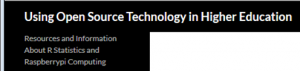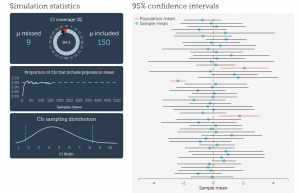NACJD – The Source for Crime and Justice Data
Posted by Armando Brito Mendes | Filed under data sets, estatística
Uma fonte de dados sobre a justiça norte-americana
Data Resource Guides
- Capital Punishment in the United States
- Chicago Women’s Health Risk Study
- Expenditure and Employment for the Criminal Justice System
- Federal Justice Statistics Program
- Geographical Information Systems
- Homicide
- Homicides in Chicago
- Law Enforcement Management and Administrative Statistics
- National Corrections Reporting Program
- National Crime Victimization Survey
- National Incident-Based Reporting System
- National Juvenile Corrections Data
- Project on Human Development in Chicago Neighborhoods (PHDCN)
- Survey of Inmates in State and Federal Correctional Facilities
- Terrorism & Preparedness Data Resource Center (TPDRC)
- Uniform Crime Reporting Program
- Violence Against Women
Tags: data mining
KNIME Update Site
Posted by Armando Brito Mendes | Filed under materiais ensino, software
Formas alternativas de instalar novos nós no KNIME
Download KNIME Features using the KNIME Update Site
Additional KNIME plug-ins can be obtained via the KNIME update site which contains additional nodes/functionality for the KNIME workbench:
http://update.knime.org/analytics-platform/2.12/
Alternatively, the KNIME update sites can be downloaded as a zip file:
The KNIME Analytics Platform as well as all other KNIME products are linked automatically to the KNIME Update Site through the File menu via the “Install KNIME Extensions” command. We recommend using this command to access the KNIME Update Site.
If you are using KNIME SDK, a pre-existing Eclipse installation, or are working in an environment with limited internet access, another option for installing KNIME extensions is available. To access this additional dialog use the Help -> Install New Software command. This tool has a different interface that allows update sites to be manually specified. Clicking on “Add…” button (illustrated below) will allow you to either manually specify the url of the KNIME Update Site or use the offline (.zip) version of the Update Site to customize your KNIME installation.
Note: It is important not to unzip the archived KNIME Update Site file prior to specifying it as an update source for KNIME.
Tags: data mining, Knime
Statistical Atlas
Posted by Armando Brito Mendes | Filed under estatística, mapas SIG's, materiais ensino, visualização
Um projeto em curso que pretende criar mapas temáticos de todos os dados existentes nos EUA, ambicioso, não?
Age and Sex
This is the age and biological sex of the population.
Disability
This is disability status.
Education
This is who goes to school.
Geology
This is the land and water.
Government
This is how the government functions.
Income and Earnings
This is how much money people make.
Language
This is how people communicate.
Living Arrangement
This is the household makeup.
Mortality
This is how people die.
Origins
This is where people come from.
Population
This is how many people there are.
Poverty
This is who lives below the poverty thresholds.
Transportation
This is how people get around.
Work
This is where and how people work.
Tags: belo, Estat Descritiva, mapas, R-software
KNIME Image Processing (trusted extension)
Posted by Armando Brito Mendes | Filed under videos, visualização
Apenas um exemplo das fantásticas possibilidades do KNIME
KNIME Image Processing (trusted extension)
Fri, 12/03/2010 – 13:09 — knime_admin
Overview
The KNIME Image Processing Plugin allows you to read in more than 120 different kinds of images (thanks to the Bio-Formats API) and to apply well known methods on images, like preprocessing. segmentation, feature extraction, tracking and classification in KNIME. In general these nodes operate on multi-dimensional image data (e.g. videos, 3D images, multi-channel images or even a combination of them), which is made possible by the internally used ImgLib2-API.
Several nodes are available to calculate image features (e.g. zernike-, texture- or histogram features) for segmented images (e.g. a single cell). These feature vectors can then be used to apply machine learning methods in order to train and apply a classifier.
Currently the Image Processing Plugin for KNIME provides ca. 100 nodes for (pre)-processing, filtering, segmentation, feature extraction, various views (2D, 3D), etc. and integrations for various other image processing tools are available (see used and integrated libraries)
 Future directions include a full, bidirectional integration of ImageJ2. Such an integration allow the users to use directly use/update ImageJ2 Plugins inside KNIME as well as recording and running KNIME Workflows in ImageJ2. Please see ImageJ2 Integration (BETA) for more information.
Future directions include a full, bidirectional integration of ImageJ2. Such an integration allow the users to use directly use/update ImageJ2 Plugins inside KNIME as well as recording and running KNIME Workflows in ImageJ2. Please see ImageJ2 Integration (BETA) for more information.
For the first steps please consider the KNIME Image Processing User Manual (incomplete draft!).
Important Links
- How to install KNIME Image Processing?
- Example Workflows and Tutorials
- KNIME Image Processing Forum
- KNIME Image Processing (Webinar on YouTube)
- KNIME FAQ
- KNIME Image Processing on GitHub
- KNIME Image Processing News
- Contact
Tags: data mining, image mining, Knime
Real Chart Rules to Follow
Posted by Armando Brito Mendes | Filed under estatística, materiais ensino, visualização
Excelente guia sobre construção de gráficos para representar dados.
There are a lot of “rules” for visualization. Some are actual rules, and some are suggestions to help you make choices. Many of the former can be broken, if that’s what the data dictates and you know what you’re doing.
But, there are rules—usually for specific chart types meant to be read in a specific way and with few exceptions—that you shouldn’t break. When they are, everyone loses. This is that small handful.
Tags: data mining, definição, Estat Descritiva, R-software
Ternary Diagrams Using R
Posted by Armando Brito Mendes | Filed under visualização
Ensina a construir um diagrama ternário no R
Ternary Diagrams Using R: The ggtern Package
A tutorial by Douglas M. Wiig
There are a number of very useful and popular graphics packages available for R such as lattice, ggplot, ggplot2 and others. Some of these offer general purpose graphics capabilities and others are more specialized. A recently developed extension to the ggplot2 package is ggtern. This package is essentially a wrapper for a number of functions that can be used to create a variety of ternary diagrams. Ternary diagrams are useful when analyzing the relationship among three factors or elements. A ternary diagram essentially represents the proportions of three related factors in two-dimensional space.
Tags: análise de dados, R-software
Comprehensive Guide to Data Visualization in R
Posted by Armando Brito Mendes | Filed under estatística, visualização
Bom resumo de alguns tipos de gráficos que podem ser obtidos no R, do mais simples a alguns mais complexos.
This visualization (originally created using Tableau) is a great example of how data visualization can help decision makers. Imagine telling this information to an investor through a table. How long do you think you will take to explain it to him?
With ever increasing volume of data in today’s world, it is impossible to tell stories without these visualizations. While there are dedicated tools like Tableau, QlikView and d3.js, nothing can replace a modeling / statistics tools with good visualization capability. It helps tremendously in doing any exploratory data analysis as well as feature engineering. This is where R offers incredible help.
R Programming offers a satisfactory set of inbuilt function and libraries (such as ggplot2, leaflet, lattice) to build visualizations and present data. In this article, I have covered the steps to create the common as well as advanced visualizations in R Programming.
Tags: análise de dados, data mining, Estat Descritiva, R-software, software estatístico
Free Social Media Tools
Posted by Armando Brito Mendes | Filed under materiais para profissionais, visualização
Uma imagem do tipo infografic com 19 aplicativos e serviços que podem fornecer informação estatística útil para profissionais de marketing digital ou quem pretende criar um website bem sucedido
Tags: data mining, modelos empresariais
literacia em finanças
Posted by Armando Brito Mendes | Filed under materiais ensino, materiais para profissionais
Your Rights As A Home-buyer
http://portal.hud.gov/hudportal/HUD?src=/topics/buying_a_home
Consumer Financial Protection
http://www.consumerfinance.gov/owning-a-home/
Are You Ready to Buy A House?
http://www.investopedia.com/articles/mortgages-real-estate/10/ready-to-buy-house.asp
Real Estate Market Reports and Trends
https://www.redfin.com/research/reports
Guide to Getting Your First Mortgage
http://money.usnews.com/money/personal-finance/articles/2014/10/24/a-guide-to-getting-your-first-mortgage
How to Save on Homeowners Insurance
http://publications.usa.gov/epublications/12ways/12ways.htm
How to Pick the Best Home Inspectors and Appraisers
http://www.homeadvisor.com/cost/inspectors-and-appraisers/
visualização do intervalo de confiança
Posted by Armando Brito Mendes | Filed under estatística, materiais ensino, visualização
Boa forma de visualizar o conceito de Intervalo de Confiança Aleatório.
About the visualization
Some say that a shift from hypothesis testing to confidence intervals and estimation will lead to fewer statistical misinterpretations. Personally, I am not sure about that. But I agree with the sentiment that we should stop reducing statistical analysis to binary decision-making. The problem with CIs is that they are as unintuitive and as misunderstood p-values and null hypothesis significance testing. Moreover, CIs are often used to perform hypothesis tests and are therefore prone to the same misuses as p-values.
Tags: belo, definição, inferência