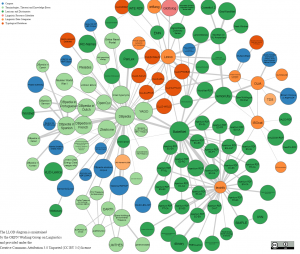SQL Server Data Mining News
Posted by Armando Brito Mendes | Filed under Bases de Dados
Um site com visão da microsoft para o data mining
Welcome to SQLServerDataMining.com
This site has been designed by the SQL Server Data Mining team to provide the SQL Server community with access to and information about our in-database data mining and analytics features. SQL Server 2000 was the first major database release to put analytics in the database. Catch up with the latest SQL Server Data Mining news in our newsletter.
SQL Server 2012 SP1 Data Mining Add-ins for Office (with 32-bit or 64-bit Support)
The Data Mining Add-ins allow you to harness the power of SQL Server 2012 predictive analytics in Excel and Visio and they have been updated to include 32-bit or 64-bit support for Office 2010 or Office 2013. Use Table Analysis Tools to get insight with a couple of clicks. Use the Data Mining tab for full-lifecycle data mining, and build models which can be exported to a production server. Visualize your models in Visio.
SQL Server 2012 Data Mining
Microsoft expert Rafal Lukawiecki provides free and paid videos on data mining for SQL Server 2012 at Project Botticelli. The website has other Microsoft BI topics too from leading Microsoft experts.
SQL Server DM with Excel 2010 and PowerPivot
Microsoft MVP Mark Tabladillo shows you how to unleash SQL Server 2008 Data Mining with Excel 2010 and SQL Server PowerPivot for Excel, Microsoft’s new self-service BI offering.
Tags: data mining, DW \ BI, SQL, text mining
An Introduction to Word Embeddings
Posted by Armando Brito Mendes | Filed under Sem categoria
bom texto sobre uma técnica em NLP – Natural Language Pocessing
Part 1: Applications
Written by Aaron Geelon So
If you already have a solid understanding of word embeddings and are well into your data science career, skip ahead to the next part!
Human language is unreasonably effective at describing how we relate to the world. With a few, short words, we can convey many ideas and actions with little ambiguity. Well, mostly.
Because we’re capable of seeing and describing so much complexity, a lot of structure is implicitly encoded into our language. It is no easy task for a computer (or a human, for that matter) to learn natural language, for it entails understanding how we humans observe the world, if not understanding how to observe the world.
For the most part, computers can’t understand natural language. Our programs are still line-by-line instructions telling a computer what to do — they often miss nuance and context. How can you explain sarcasm to a machine?
There’s good news though. There’s been some important breakthroughs in natural language processing (NLP), the domain where researchers try to teach computers human language.
Tags: data mining, machine learning, text mining
An Introduction to Implementing Neural Networks using TensorFlow
Posted by Armando Brito Mendes | Filed under materiais ensino, software
Uma boa introdução ao tensor flow e deep learning
Introduction
If you have been following Data Science / Machine Learning, you just can’t miss the buzz around Deep Learning and Neural Networks. Organizations are looking for people with Deep Learning skills wherever they can. From running competitions to open sourcing projects and paying big bonuses, people are trying every possible thing to tap into this limited pool of talent. Self driving engineers are being hunted by the big guns in automobile industry, as the industry stands on the brink of biggest disruption it faced in last few decades!
If you are excited by the prospects deep learning has to offer, but have not started your journey yet – I am here to enable it. Starting with this article, I will write a series of articles on deep learning covering the popular Deep Learning libraries and their hands-on implementation.
In this article, I will introduce TensorFlow to you. After reading this article you will be able to understand application of neural networks and use TensorFlow to solve a real life problem. This article will require you to know the basics of neural networks and have familiarity with programming. Although the code in this article is in python, I have focused on the concepts and stayed as language-agnostic as possible.
Let’s get started!
Table of Contents
- When to apply neural nets?
- General way to solve problems with Neural Networks
- Understanding Image data and popular libraries to solve it
- What is TensorFlow?
- A typical “flow” of TensorFlow
- Implementing MLP in TensorFlow
- Limitations of TensorFlow
- TensorFlow vs. other libraries
- Where to go from here?
Tags: big data, data mining, machine learning, text mining
curso de KNIME
Posted by Armando Brito Mendes | Filed under mapas SIG's, materiais para profissionais, software, videos, visualização
Muito bom curso de KNIME, é introdutório mas introduz um grande número de funcionalidades.
KNIME Online Self-Training
Welcome to the KNIME Self-training course. The focus of this document is to get you started with KNIME as quickly as possible and guide you through essential steps of advanced analytics with KNIME. Optional and very useful topics such as reporting, KNIME Server and database handling are also included to give you an idea of what else is possible with KNIME.
- Installing KNIME Analytics Platform and Extensions
- Data Import / Export and Database / Big Data
- ETL
- Visualization
- Advanced Analytics
- Reporting
- KNIME Server
Tags: análise de dados, big data, data mining, Knime, text mining
KNIME Community Contributions
Posted by Armando Brito Mendes | Filed under materiais para profissionais, software
Boa fonte de novos nós do KNIME, evitando q estejamos a programar algo q já foi programado antes.
KNIME Community Contributions offer a wide range of KNIME nodes from different application areas, such as chemo- and bioinformatics, image processing, or information retrieval. In contrast to the extensions available via the standard KNIME Update Site they are provided and maintained by various community developers.
The Trusted Community Contributions can easily be installed by selecting File -> Install KNIME Extensions in KNIME. Additional extensions are available by enabling the Update Site in KNIME via File -> Preferences -> Install/Update -> Available Update Sites. See the update site guide for details.
You can also download the whole update site as a ZIP archive and add the ZIP to the Available Update Sites (see above).
Tags: data mining, Knime, software estatístico, text mining
History through the president’s words
Posted by Armando Brito Mendes | Filed under visualização
History through the president’s words
By Kennedy Elliott, Richard Johnson and Ted Mellnik, Published: Jan. 28, 2014
Since 1900, there have been 116 State of the Union addresses, given by 20 presidents, with some presidents giving two addresses a year. Studying their choice of words, over time, provides glimpses of change in American politics—“communism” fades, “terrorism” increases—and evidence that some things never change (“America” comes up steadily, of course. As does “I.”). Wayne Fields, a professor of English and American Culture Studies at Washington University in St. Louis, and Mark Liberman, a linguist at the University of Pennsylvania, offered their analysis of the meaning behind the words the presidents used.
Download graphic
Tags: belo, data mining, text mining
Docear – The Academic Literature Suite
Posted by Armando Brito Mendes | Filed under materiais para profissionais, refs bibliográficas, software
Docear is a unique solution to academic literature management, i.e. it helps you organizing, creating, and discovering academic literature. Among others, Docear offers:
- A single-section user-interface that allows the most comprehensive organization of your literature. With Docear, you can sort documents into categories; you can sort annotations (comments, bookmarks, and highlighted text from PDFs) into categories; you can sort annotations within PDFs; and you can view multiple annotations of multiple documents, in multiple categories – at once.
- A ‘literature suite concept‘ that combines several tools in a single application (pdf management, reference management, mind mapping, …). This allows you to draft your own papers, assignments, thesis, etc. directly in Docear and copy annotations and references from your collection directly into your draft.
- A recommender system that helps you to discover new literature: Docear recommends papers which are free, in full-text, instantly to download, and tailored to your information needs.
And did we mention that Docear is free, open source, available for Windows, Linux, and Mac OS X, and not evil?
Tags: gestão de projetos, motores de busca, text mining
where others talk like you do
Posted by Armando Brito Mendes | Filed under visualização
North Carolina State statistics graduate student Joshua Katz already mapped dialect across the United States, and now there’s a fun addition in quiz form. Answer the 25-question survey (or the more detailed 140-question version if you dare), and you get a map of language similarity. More specifically, the result maps shows the probability that someone in that area understands what you’re saying.
Tags: belo, inquéritos, mapas, text mining
Rattle: A Graphical User Interface for Data Mining using R
Posted by Armando Brito Mendes | Filed under estatística, materiais ensino, materiais para profissionais, software
 Rattle (the R Analytical Tool To Learn Easily) presents statistical and visual summaries of data, transforms data into forms that can be readily modelled, builds both unsupervised and supervised models from the data, presents the performance of models graphically, and scores new datasets.
Rattle (the R Analytical Tool To Learn Easily) presents statistical and visual summaries of data, transforms data into forms that can be readily modelled, builds both unsupervised and supervised models from the data, presents the performance of models graphically, and scores new datasets.
Tags: data mining, R-software, software estatístico, text mining
Handbook of Statistical Analysis and Data Mining Applications
Posted by Armando Brito Mendes | Filed under estatística, materiais ensino, visualização
Índice
| 1 | |
| 119 | |
| 363 | |
| 705 | |
| 789 | |
| 801 | |
| 823 | |